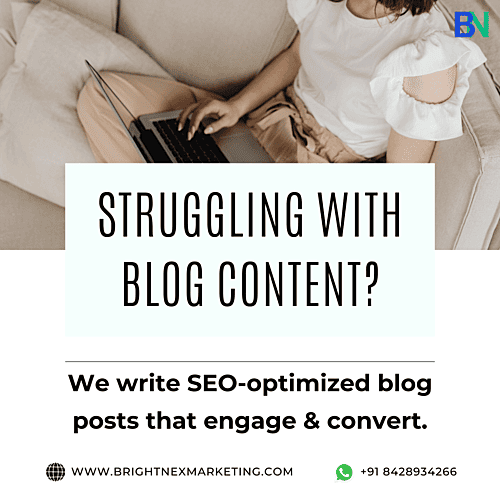Introduction: The Silent SEO Killer – Your Blog Poster
In the fast-paced world of digital marketing, businesses and bloggers often depend on a blog poster to maintain a consistent online presence. However, what if the very tool or person you rely on to manage your blog content is silently harming your SEO efforts?
If you've noticed a drop in rankings or traffic despite regular blog updates, it's time to audit your blog poster strategy. A poorly optimized blog poster process can sabotage your site's visibility, undermine your authority, and alienate your readers.
1. What Is a Blog Poster and Why Does It Matter for SEO?
A blog poster refers to the individual, tool, or service responsible for publishing content on your blog. This role often includes formatting, scheduling, tagging, and sometimes even writing posts. While this may sound like a backend task, it significantly affects how search engines perceive and rank your content.
Search engines value structured, high-quality, and original content. A blog poster who doesn't understand SEO best practices could unknowingly violate these principles, pushing your site down in search results.
2. Top Ways Your Blog Poster Might Be Hurting Your SEO Rankings
2.1 Lack of Keyword Research and Optimization
If your blog poster is uploading content without conducting proper keyword research, you're likely missing out on high-traffic opportunities. Keywords are the foundation of SEO, and ignoring them can make your blog practically invisible.
2.2 Poor Formatting and Readability
SEO is not just about keywords—it’s also about user experience. A blog poster who ignores headings, subheadings, bullet points, and paragraph structure creates content that’s hard to read. Poor readability increases bounce rates, which negatively impacts SEO.
2.3 Ignoring Meta Tags and Descriptions
One of the most overlooked tasks in blog publishing is the optimization of meta titles and descriptions. If your blog poster skips this step, your posts may rank lower—even if the content itself is excellent.
2.4 Overuse or Underuse of Internal and External Links
Links are crucial to a solid SEO strategy. Overlinking to irrelevant pages or failing to include any relevant internal/external links is a sign of an unskilled blog poster. This behavior not only confuses search engines but also frustrates readers.
2.5 Uploading Duplicate or Thin Content
Posting duplicate content or articles with little value is one of the quickest ways to harm your SEO rankings. An inexperienced blog poster might reuse existing posts, use AI-generated fluff, or spin articles—practices that can trigger Google penalties.
3. How to Identify If Your Blog Poster Is the Problem
Review your SEO analytics: Look for drops in traffic after specific content uploads.
Audit recent blog posts: Check for missing meta data, broken links, keyword stuffing, or irrelevant tags.
Assess engagement metrics: Are users bouncing quickly or failing to engage with your content?
Run an SEO audit: Use tools like RankMath or SEMrush to evaluate on-page SEO.
If the above signs point toward content issues, it may be time to reconsider your blog poster workflow.
4. Characteristics of a SEO-Friendly Blog Poster
To boost rather than harm your rankings, your blog poster should:
Use well-researched keywords naturally throughout the content.
Craft compelling meta titles and descriptions.
Optimize images with proper file names and alt texts.
Use internal links to relevant blog posts and authoritative external links.
Ensure each post follows a logical structure with H1, H2, and H3 headings.
Avoid publishing low-quality, thin, or duplicate content.
5. What to Look for in a Blog Poster or Tool
If you’re outsourcing or automating your content posting, ensure the blog poster or plugin has:
SEO features integration (RankMath, Yoast, etc.)
Custom field support for meta data
Automated or manual keyword insertion
Tag management
Mobile optimization
Image and video embedding features
Ability to schedule and analyze post performance
Using a robust blog poster tool like WordPress plugins integrated with SEO suites ensures your content meets technical and content-level SEO standards.
6. How to Fix Past Blog Poster Mistakes
Even if your blog poster has made errors, it's not too late to correct them:
Reoptimize old posts: Update with proper keywords, images, and links.
Add missing metadata: Write compelling SEO titles and meta descriptions.
Improve structure: Add headings, subheadings, and bullet points.
Consolidate thin content: Merge similar posts to create in-depth articles.
Set up redirects: Use 301 redirects for deleted or underperforming pages.
Regularly updating and refining your old blog content can significantly improve your rankings over time.
Conclusion: Choose Your Blog Poster Wisely
Your blog poster is not just a publishing assistant—they're a critical part of your SEO success. Whether it’s a human or an automated tool, the way content is posted can dramatically affect your search engine visibility.
A skilled blog poster will optimize your content not only for readers but also for algorithms, driving sustained organic growth. Don’t let your hard work go to waste—invest in SEO knowledge, and ensure your blog poster is aligned with your digital goals.